

 |
muLinux version 13r2 |

|

|
I often receive email with contents like this: But what I do not understand : In the howtos I read only about Installation with DOS or Linux. Is it not possible to install muLinux directly from the Disk ? Just like DOS and Windows-3.11 ??? Do I really need to install my DOS again before I can clone muLinux ? I really hate to think about it ! Or can I install another Mini-Distro first ? Most of them also run straight from the Floppy.So, I wrote this little note.
The word Installation in muLinux should be not used, because muLinux
runs primarily in the RAM, booting from a set of floppy disks (base floppy + add-on).
An interesting feature of muLinux is its possibility to be cloned as UMSDOS. In this form it is copied in the c:\linux directory, sharing disk space with Win9x. Obviously, this applies only if you have DOS/Win9x in the target machine. If the target machine has no OS in it, standard Linux EXT2 cloning is available: this will reformat your hard-disk with the EXT2 Filesystem and use LILO (linux-loader) in order to boot.
Once you have cloned to the HD, you can re-clone it into a different partition, if you like, and can also clone it on a CD-ROM (press "clone" and select "CDROM")
This feature is only for Windows installers. After they have followed the
installation procedure, they can choose to immediately clone in the
c:\linux directory, skipping the floppy-disk set creation.
|
|
|
|
WARNING, FRACTURED ENGLISH INSIDE! |
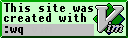
|

|

|

|