

 |
CDROM Burning HowTo |

|

|
This is my hacking of a Document found in the Mandrake Home site
All the CD-Writing software can use ISO images to burn directly to a CD-Rom.
Open Easy CD Creator
Go to "File"
then to "Create CD from disc image"
make sure to change the bottom drop down menu ("Files of type:") to say
"ISO image files"
you can select a "track-image" project when you click the New button. So long as you are in track mode, not file-system mode (how that looks depends on whether you have 3.0 or 3.5) then dragging a track image file onto the CD window should accept it as a raw track. WinOnCD uses .RAW as its own extension (Thanks Rick Jones)
Open Nero. Close the wizard if it is started automatically. Go to "File" then to "Burn Image...". In the next dialog, click on "Image Files (*.nrg)" and select "All files (*.*)". Choose the .iso file and accept. In the following dialog make sure:
This requires LINUX, or muLinux as well.
cdrecord -v speed=4 dev=4,0 mulinux-11x.isoYou get the number on the SCSI bus number with "cdrecord --scanbus" |
|
|
|
WARNING, FRACTURED ENGLISH INSIDE! |
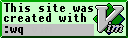
|

|

|

|